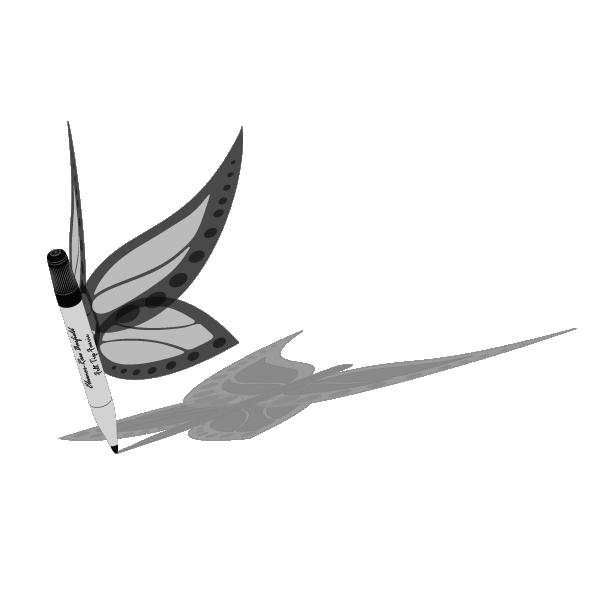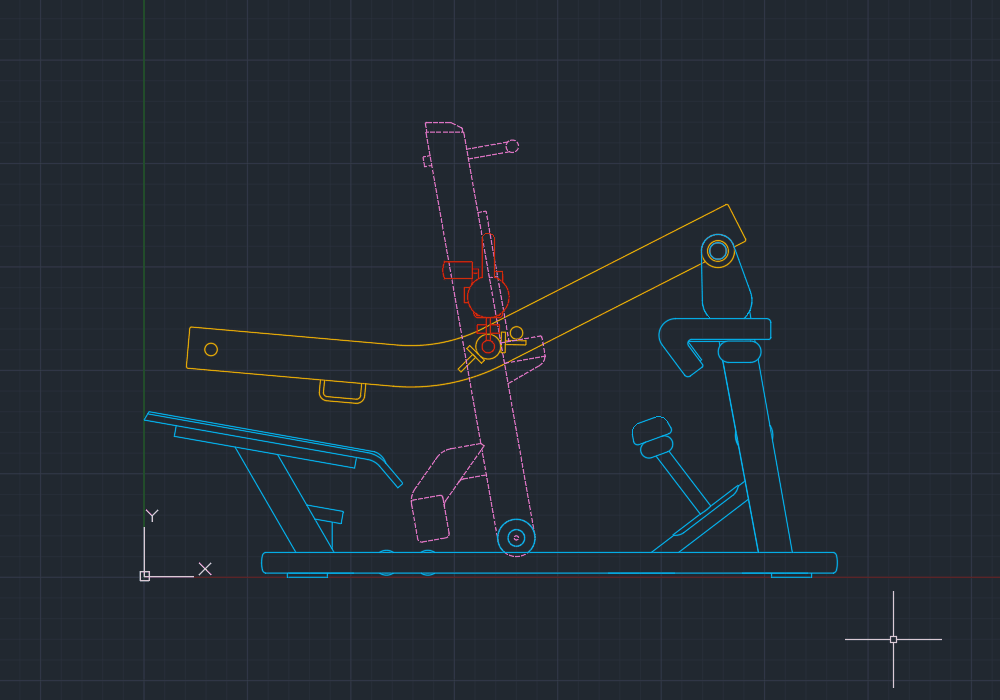Dynamic Block
Creation Services in AutoCAD
Dynamic blocks are one of the most powerful features in AutoCAD. Unlike standard blocks, which are static, dynamic blocks use actions and parameters to make a single block flexible and adaptable. This means one block can stretch, rotate, flip, or display different options — reducing the need to create and manage multiple static blocks.
By using dynamic blocks, you can:
-
Save time and reduce repetitive drafting tasks
-
Keep your drawings clean, consistent, and standardized
-
Simplify editing with intelligent, reusable components
-
Improve clarity in 2D and 3D drafting projects

Services
Whether you need a single updated drawing or a full set of service manuals, I can help. My 2D CAD drafting services are available for remote and contract work across Belgium, Europe, and globally.
Custom Block Creation
Designing reusable blocks that meet your specific drafting standards
Actions & Parameters Setup
Adding stretch, rotate, flip, array, lookup, and visibility controls
Revision & Troubleshooting
Building full sets of dynamic blocks for furniture, fixtures, equipment, or mechanical parts
Workflow Optimization
Replacing multiple static blocks with intelligent, flexible solutions
Library Development
Building full sets of dynamic blocks for furniture, fixtures, equipment, or mechanical parts
Training & Support
Helping you understand how to edit, and implement dynamic blocks effectively
Deliverables
-
Clean DWG files with documented actions and parameters
-
Block libraries organized by project type or discipline
-
Guidelines or documentation for block usage
-
Optional training for your team on editing and applying dynamic blocks